A friend of mine, Annie, was asking me some questions about digital scrapbooking and it inspired me to start looking at my Photoshop software again. I found a few tutorials online and started figuring some things out.
Exhibit A is my new header. I have found that layers can be your friend, especially if you are digi scrappin'. I had no idea it was as simple as opening two files and dragging one image onto another with the 'Move' tool! Easy peasy, rice and cheesy.
Exhibit B, C & D are scrapbooking papers and an embellishment that I MADE. Yep, I made these. Pretty neat, huh?! I made them all in the same color scheme so that if I get way better at this I can put them all together in a collection for other people to use.


 Now, making scrapbooking stuff is all fine and dandy, but it is called Photoshop, so it could be fun to figure out how to tweak pictures, right? Well, if you are in the same "intimidated by Photoshop" boat as I was, you should check out the Photography section of The Pioneer Woman's website. She has some great tutorials, written in layman's terms (as opposed to Lemuel's terms...har, har, har). She also has some Photoshop actions you can download for free. Don't know what actions are or how to use them? Then watch the videos on Totally Rad Actions' website. Disclaimer: the tutorial videos on TRA swear a couple of times in them, just so you know. But, they are quite entertaining and make everything really easy to understand.
Now, making scrapbooking stuff is all fine and dandy, but it is called Photoshop, so it could be fun to figure out how to tweak pictures, right? Well, if you are in the same "intimidated by Photoshop" boat as I was, you should check out the Photography section of The Pioneer Woman's website. She has some great tutorials, written in layman's terms (as opposed to Lemuel's terms...har, har, har). She also has some Photoshop actions you can download for free. Don't know what actions are or how to use them? Then watch the videos on Totally Rad Actions' website. Disclaimer: the tutorial videos on TRA swear a couple of times in them, just so you know. But, they are quite entertaining and make everything really easy to understand.Ok, enough talkin'. I know you want to see some tweaked pictures, am I right? I am?! Where's my journal... I've gotta write this down. "Dear Diary, Tuesday, February 3rd, I was right."
The first picture is one of the pictures Stephen took for us back in November.
Before:
 After:
After:
That's so cute with the blue bow showing, huh? It took, like, 2 seconds to do. Ok, maybe 2 minutes. But, still..
The next one is a picture I took at the park the other day. The kids were running around with Daddy while I was trying to take pictures, and this one of Katelynn got way overexposed.
Before:
 After:
After:
I like that on this one you can see more of her. I'm still not sure if I'm completely in love with the way it is right now, but I know I like it better than the original.
The third picture is another one Stephen took for us. Michael is being cheesy and winking at us.
Before:

After:

One of the actions I used is called "Seventies". It kinda gives a little retro vibe to the pic. I also used an action called "Bring on the Eyes!" to make the one eye he has open *pop* a little. Then I used "Boost" to give it a bit more contrast. I think it's kinda neat. (all these actions are available to download for FREE here.)
So that's a peek at some of my adventures in "Photoshop-land". There may be more to come..
And, for those of you intimidated by Photoshop- DON'T BE!
If I can learn to do it, you can learn to do it!
(yes, that is a song from a kids' movie, and now I have it stuck in my head.)
Have fun in 'Photoshop-land'!!
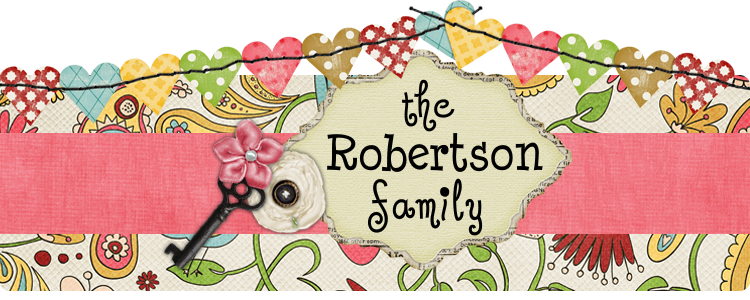
Wow. Good work. I'm jealous-the end.
ReplyDeleteHey, If you ever want help learning how to work photoshop then let me know. I've been digital scrap booking for years and I LOVE IT. There are amazing things to do on there...I also know how to edit and stuff if you ever want to learn! We can have a photpshop party! (infact I'm teaching a class for RS if you want to come) Looks like you're gettin' the hang of things!
ReplyDeleteGood Job!
ReplyDeleteOkay okay, you are inspiring me to pull my photoshop OUT of the box and actually use it. :)
ReplyDeleteI'm so proud of you! Now will you come to my house and show me how to do that? I keep trying to get up the nerve to do just the PW stuff but I haven't mustered the courage yet. I might just be too lazy, I'm not sure. I'm still soooo intimidated by the photoshop.
ReplyDeleteI love the photoshopped picture of Katelynn. I think it looks like something you would pay big bucks for. Nice job!
ReplyDeleteI posted it on facebook, what more do you want? jk.
ReplyDeleteWe are good, just busy. how are the kidlets?
P.s.
The kids are getting soo big!